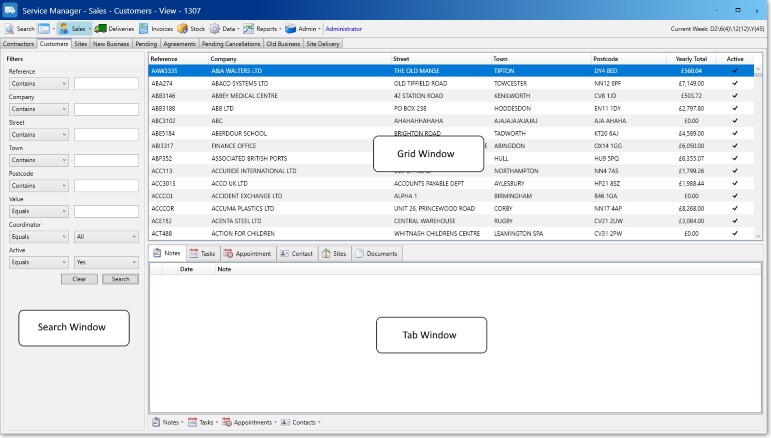The main window of Service Manager is referred to as the Home page. This is then split into different areas. Below gives examples of the different scenarios.
For a simple data entry screen there are 3 sections. The search window, grid window and the details window.
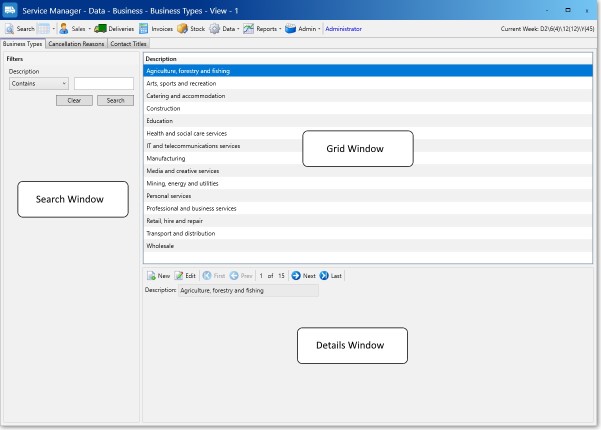
The Grid Window is very useful to gain an overview of entries at the same time. Here you can see a list of all of the Business Types. By selecting a particular business type you will see the full entry in the Details Window. You are then free to edit the entry. See
Below is the Customers View. This is broken into the a Search, Details and a Tab Window. The details window display the detail for the currently selected customer entry. The tab window displays any related entries for this customer.
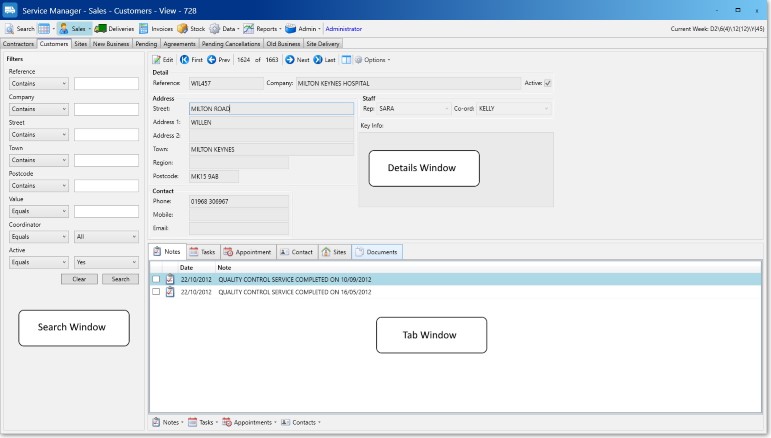
By toggling the details window you can view all of the customer entries returned by the current search criteria.
To toggle the view click the view toggle button, next to the search button, in the top left hand corner.

You can also press CTRL-G for the Grid View and CTRL-D for the details view
Now the details window is hidden and the grid window displayed. Enabling you to pick another customer entry. Either click the view toggle button to switch the view back or double click the customer entry.